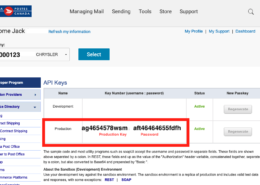Installing a new theme in WordPress is like changing the appearance of your website. Here’s how: Go to your WordPress dashboard. Find “Appearance” and click on “Themes”. Click “Add New”. Browse through the available themes and click “Install” on the one you like. Once ...
Wizseller Customer Support
To ensure we address your issue promptly and effectively, it’s crucial to provide a comprehensive description of the problem you’re encountering. Follow these steps to leave a proper web design issue ticket:
- Start with a Clear Subject:
Begin by summarizing the main issue in the subject line. This helps us categorize and prioritize tickets efficiently. - Example: Subject – “Homepage Slider Not Displaying Correctly”
Detailed Description:
In the body of the ticket, elaborate on the problem. Include specific details such as:
- What You Were Doing: Describe the actions you were taking when you encountered the issue.
- Expected Outcome: Explain what you were expecting to happen.
- Actual Outcome: Describe what occurred and how it differed from your expectations.
- Device and Browser Information: Mention the device (desktop, mobile, tablet) and browser (Chrome, Firefox, Safari, etc.) you used.
Note: Most issues are resolved in 24 hours.