First, go to the top menu of your website dashboard and find the option labelled “DNS”. Click on it.
-
- In the section that says “DNS records”, you’ll see an option to “add record”. Click on that.
- You’ll be given a list of options to choose from. Select “CNAME”.
- Next, you’ll see a field that asks for the “subdomain”. This is like a nickname for a specific part of your website. You can choose whatever name you like for your subdomain.
- In the field labelled “target”, you’ll need to select your main domain name. For example, if your primary domain is “xyz.com”, choose that.
- Finally, once you’ve entered the subdomain and selected the target domain, click the “save” button.