As a WordPress user, you understand the importance of having a fast and secure website. Slow loading times can frustrate visitors and negatively impact your search engine rankings, while security vulnerabilities can leave your site exposed to hackers.
Fortunately, there are several powerful plugins available that can help you optimize your site’s performance and enhance its security. In this article, we will explore four essential plugins that can make a significant difference: Clearfy, Image Optimization, CDN caching, and Wordfence.
1. Clearfy: Fine-tune Your WordPress Installation
Clearfy is a versatile plugin that allows you to optimize your WordPress installation by disabling unnecessary features and scripts. By deactivating unused plugins, scripts, and settings, you can reduce the load on your server and improve your site’s performance.
Clearfy also provides advanced options for optimizing your database, removing unnecessary metadata, and optimizing your site’s SEO settings. With its user-friendly interface, you can easily enable or disable specific features according to your needs.
Clearfy is a must-have plugin for WordPress users who want to streamline their sites and improve performance.
2. Image Optimization: Optimize Your Images for Faster Loading
Images play a crucial role in web design, but they can also slow down your site if not optimized properly. The Image Optimization plugin automatically compresses and resizes your images without sacrificing quality, resulting in faster loading times.
With this plugin, you can optimize both new and existing images in your media library. It also supports bulk optimization, allowing you to optimize multiple images at once.
By reducing the file size of your images, you can significantly improve your site’s performance and provide a better user experience. You can learn more about Image Optimization and start optimizing your images today.
3. CDN Caching: Speed up Your Site with Content Delivery Networks
A Content Delivery Network (CDN) caches your site’s static content on servers located around the world. This caching mechanism helps deliver your content faster to visitors by reducing the distance between the server and the user.
CDN caching plugins, such as W3 Total Cache, integrate seamlessly with WordPress and allow you to easily set up and configure a CDN for your site. By offloading static content to a CDN, you can dramatically improve your site’s loading times and reduce server load.
4. Wordfence: Protect Your Site from Security Threats
Securing your WordPress site is crucial to protect it from hackers and malicious attacks. Wordfence is a comprehensive security plugin that offers a range of features to safeguard your site.
With Wordfence, you can monitor your site for malware, block suspicious IP addresses, enforce strong passwords, and receive real-time alerts about potential security threats. It also includes a firewall to protect your site from brute-force attacks and malicious traffic.
You can download Wordfence for free from the WordPress plugin repository and take control of your site’s security.
Conclusion
By utilizing these essential plugins, you can optimize your WordPress site’s performance and enhance its security. Clearfy allows you to fine-tune your installation, Image Optimization helps you optimize your images, CDN caching speeds up your site, and Wordfence protects your site from security threats.
Remember to regularly update these plugins to ensure you have the latest features and security patches. You can create a fast, secure, and user-friendly WordPress site with the right combination of plugins and best practices.

Leave a comment