Adding a product to your WooCommerce store is like putting an item on a shelf. Here’s how:
- Go to your WordPress dashboard.
- Find “Products” and click on “Add New.”
- Fill in details like the product name, description, and price, and upload a picture.
- Click “Publish” to make it live on your store.