If your email stopped working after installing Cloudflare, don’t worry, it’s a common issue. To fix it, follow these steps:
- Go to your Cloudflare control panel. This is like the command center for managing your website’s settings.
- Inside the control panel, find and click on the option that says “DNS”. It’s like a directory of important settings.
- Look for a record related to your email, usually labeled as “Mail”. This record helps direct emails to the right place.
- Once you find it, click on it to edit. You might see a pencil icon or an “edit” button.
- Check if the information is correct. Make sure it’s pointing to the right place where your email service is hosted.
- If you’re not sure, you might need to ask your email provider for the correct settings.
- After making any necessary changes, save the record.
That’s it! Your email should start working again. If you’re still having trouble, don’t hesitate to reach out for further assistance.