Managing inventory means keeping track of the products you have for sale. Here’s how: In your WordPress dashboard, go to “WooCommerce” and click on “Products”. Find the product you want to edit and click on it. Scroll down to the “Product Data” section ...
WizSeller Help Desk Latest Questions
Yes, you can! Offering discounts or coupons is a great way to attract customers. Here’s how: In your WordPress dashboard, go to “WooCommerce” and click on “Coupons”. Click “Add Coupon” to create a new one. Set the discount type, amount, and any other ...
Setting up shipping options helps you manage how products are delivered to customers. Here’s how: Go to “WooCommerce” in your WordPress dashboard and click “Settings”. Go to the “Shipping” tab. Add your shipping zones (like different regions or countries). Set up the shipping methods ...
Adding a product to your WooCommerce store is like putting an item on a shelf. Here’s how: Go to your WordPress dashboard. Find “Products” and click on “Add New.” Fill in details like the product name, description, and price, and upload a picture. Click ...
Setting up payment options in WooCommerce is like choosing how customers will pay you. Here’s how: Go to your WordPress dashboard. Find “WooCommerce” and click on “Settings”. Go to the “Payments” tab. Choose the payment methods you want to offer, like credit card, PayPal, ...
Paste this code into your Theme Function (in Appearance> Theme File Editor) file and save. add_action( 'woocommerce_thankyou', 'bbloomer_redirectcustom'); function bbloomer_redirectcustom( $order_id ){ $order = wc_get_order( $order_id ); $url = 'https://yoursite.com/custom-url'; if ( ! $order->has_status( 'failed' ) ) { wp_safe_redirect( $url );
I have this space top of my banner how can I emove it?
Hi after updating several plugins including WordPress core I was unable to see the variations tab.